Our adventures in limiting our Internet data usage
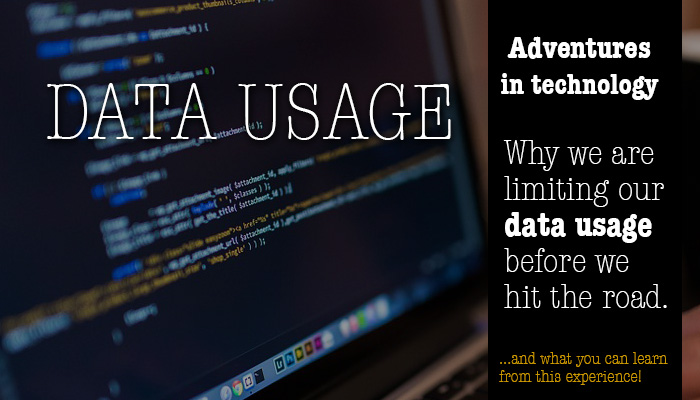
One of the biggest changes inherent in our planned move from a house into a 200 sqft RV isn't just the space that we'll be living in while on the road. It's also our Internet connection.
Like most of us, we're used to virtually unlimited broadband Internet access at home.
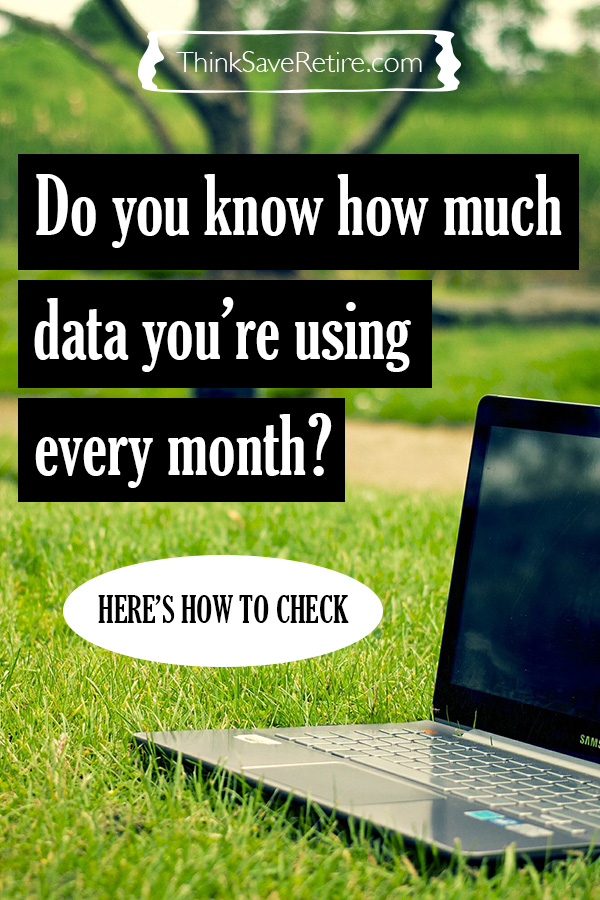
But cellular based data connections are very, very different. While some carriers do offer so-called "unlimited" data plans, they are often at much slower speeds. Verizon, the cell carrier with easily the best coverage within the United States, is also one of the more expensive cell options.
While traditional high speed Internet services that connect to your home rarely limit customers to anything less than several hundred gigabytes a month, cell companies like Verizon and AT&T offer data plans that start from around 2GBs or less - Verizon charges $20/month for their 2GB plan.
In other words, data usage is super expensive over cellular networks when compared to high speed Internet that we get in our homes, and we'll be relying on this cell data.
By "data usage", I am referring to the number of megabytes that are downloaded to, and uploaded from, our online devices. Each email you download takes data. Every web site visited will take data. Virtually everything that you do online, when communicating with an external service, requires data to be transferred between you and the external source.
As a blogger, we will need Internet access on the road. Somehow, we're going to figure out how to streamline our online activities so we control our data usage much more aggressively. Soon, the days of downloading crap willy nilly will be gone...or at the very least, not nearly as convenient.
Keep in mind that I will be working full time (from home) for several months in our RV before we hit the road, so that adds another fun little element of complexity into this equation. I need to be connected, but I don't want to pay an arm and a leg for Internet access.
What's a little blogger to do? Here is our process for figuring all of this out.
Step 1: Determine how much data are we currently using
Still months away from our planned escape from our home, I started to analyze our Internet data transfer numbers while still in our house to get a feel for how much we use on a daily basis. I logged into our cable Internet account to view our data usage, and my wife and I average around 130GBs a month. But, this doesn't tell the whole story. We may not need that much data after we retire. After all, I work full time from home, which certainly uses data. We also stream Netflix or Hulu on most nights.
I need a more accurate picture of how much data we use when doing the same kind of things that we'll be doing in the RV (we probably won't be able to stream Netflix or Hulu on the road), but with a limited and expensive Internet connection. I need to measure our data usage straight from our computers rather than through our Internet account as a whole.
To do this, I decided to use a utility called Bandwidth+ on both of our MacBook machines - one is my personal computer while the other is my work-provided machine.
This cool little utility records data transfer both IN and OUT (download and upload, respectively) from the computer that it's installed on. I installed this on both our personal and work computers so I can determine how much of the data transfer is used for work purposes vs. our personal use.
Step 2: Estimate how much data is required to perform my full time job
The first several months of RV living will be more critical because I will still be working full time from the RV. Since I work remotely, my job naturally depends on an Internet connection, and therefore, our data transfer needs could be substantially greater during this period of full time work.
During the course of my investigation, I found that I was using significantly LESS data than I had originally thought for work purposes - and more data than I had anticipated for our personal use. This makes sense. I do a lot more general browsing on our personal computer to write and prepare blog articles, download and upload images to Twitter, monitor the stock market, YouTube, etc.
After all, due to the easy availability of high speed Internet access at people's offices as well as in our homes, web site owners are becoming less concerned with streamlining their web sites with fewer graphics and other multimedia files that need to be downloaded. Sites no longer need to be optimized for old and slow 56k dialup connections to the Internet. For most of us, we have more bandwidth than we can use.
I discovered something interesting during this step. I learned that the biggest draw of data traffic in our household comes from our personal use, not work use. This is both good and bad.
Step 3: Estimate how much data we will use in the RV
Until I am finished with full time work, it might seem like our estimated data requirements can easily be determined by adding together our personal data usage and work data usage. However, I observed several things during this process that are too interesting not to share, and they make this estimate a little more complicated than a simple summation:
Data usage goes FAST - When you get right down to it, the amount of data that we use adds up very, very quickly - and most of the time we don't even realize it. Individual pages can take a couple megabytes alone - load 3 or 4 pages on a single web site and you might be up to 5, 6 or 7 megabytes or more.
I listened to just three or four minutes of a podcast before pausing it to do something else earlier this morning. When I came back to the podcast, I noticed that I used around 100 megabytes of data in just a couple minutes. The podcast, though paused, continued to download while I did other things. I knew this would happen, but it's also not something that we think about when browsing the web.
Therefore, we probably need somewhat of a buffer in place to prevent inadvertent overages as much as possible.
Background processes burn data without you knowing it - On my personal MacBook I observed something very peculiar...every once in a while, my data usage would jump significantly. I'm talking about in the neighborhood of a few hundred megabytes in just a couple of minutes. Holy shit, what's going on? Do I have a virus or something?
After doing some research, I discovered that the cause was Apple's Time Machine software that backs up your computer to the "cloud" (Internet-based storage services). Depending on the frequency that Time Machine runs on my computer, it could eat through the majority of my cellular data transfer limit in a couple days if this had happened while in the RV.
Viruses cause data to be leached out from underneath you as well, and Macs are NOT immune from viruses. Installing a data tracker like Bandwidth+ if you're using a Mac is a good way to determine if something is stealing your bandwidth from underneath the surface.
Home-based broadband is pretty much the best thing ever - This experience has taught me that our high speed Internet connections that we have in our homes just flat out rock. Unless you're streaming HD movies all day or "sharing" applications online, most of us don't ever need to worry about how much data we transfer each month. We can pretty much do whatever we want, whenever we want, with reckless abandon.
Now, back to the question at hand - how much data do we need post-retirement? Not as much as our tests have indicated. Apple's Time Machine was active on our personal machine that took several gigabytes of data transfer every month - we have other methods to backup the important files anyway (through an external hard drive), so this is wasted bandwidth. Time Machine is now off.
We also don't have to spend nearly as much time online doing time-wasting endeavors that we do now, like checking the stock market, updating the Twitter feed, checking the news, updating my fantasy football team, etc. We may institute a limit or agree to a certain time during the day that we can be actively online to help conserve our data.
Also, we do have the option of free public WiFi at places like laundromats, coffee shops, breweries and the like for some of the heavier tasks that we still need to perform but could wait until the next time we're in town and have access to public WiFi.
Our post-retirement data goal: 15GBs a month
After analyzing our data usage and removing some of the tasks that we do online simply because we can, we're going to shoot for a post-retirement goal of staying under 15GBs a month. This is post-retirement, though. What about when I'm still working for the first several months of living in the RV?
Honestly, we're going to play that one by ear. Depending on where we're staying, the campground might have WiFi in their clubhouse. I might walk to a local coffee shop if it becomes a problem. I may load my work efforts for when we're at the laundromat with a free Internet connection. For a few months, we will make it work.
P.S.: Although this article referenced an Apple-based data tracker, there are plenty of Windows-based applications that will track your data transfer, like BitMeter II, for example. I am not a Windows user and cannot personally recommend one, however.
Have you ever had to limit your Internet usage? What were some techniques that you used to keep yourself in check while online?