Making sense of Google analytics for bloggers
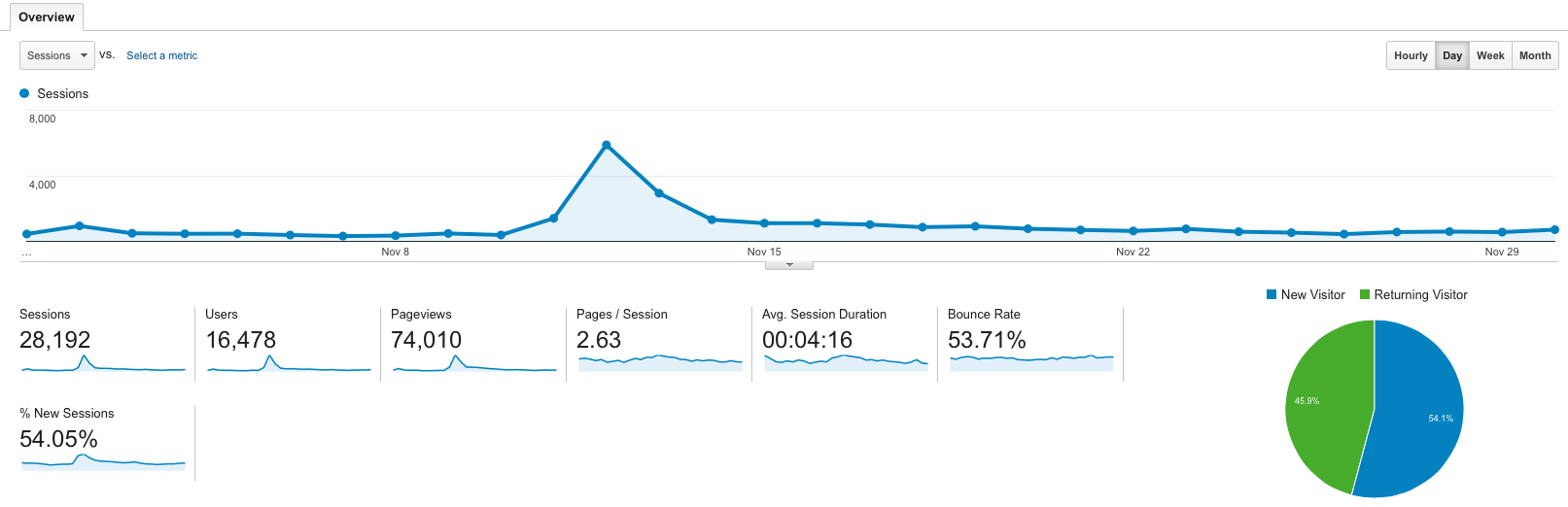
One of the awesome parts about blogging is building up a community from scratch, watching your website hits grow along with your influence and reputation. Unfortunately, analytics can be confusing to a lot of people - what numbers should you care the most about? Which numbers truly matter to me?

Taking a break from talking early retirement, this blog post will discuss in simple terms what website analytics bloggers should care about most, and why.
Getting analytics
First thing's first, we need to collect analytics before we begin to look at them. If you use Wordpress, the Jetpack plugin provides rudimentary analytics built right into your Dashboard, but those numbers are not nearly as detailed as what we get through Google Analytics.
And, that's what I will be using throughout this article - Google Analytics. If you don't already have an account, sign up for one at google.com/analytics. Then, download one of the many different Google Analytics plugins (if you're using Wordpress) to make the connection between your blog and Google - I use Google Analyticator. If you aren't using Wordpress, then including a little bit of Javascript on every page that you wish to track will be required. Don't worry, it's not tough.
What analytics should we care about most?
Though Google Analytics collects an amazing (read: mind blowing) number of statistics, we are only concerned with a small collection of stats that track not just hits and sessions to your blog but also your reader's engagement with it, which happens to be displayed by default after first logging in to Google Analytics on your dashboard. We discuss the difference between hits and reader engagement further down in this article.
A screen shot of those stats is displayed below, which is also accessible by selecting the 'Overview' link underneath the 'Audience' category on the left-hand side of the Google Analytics page.
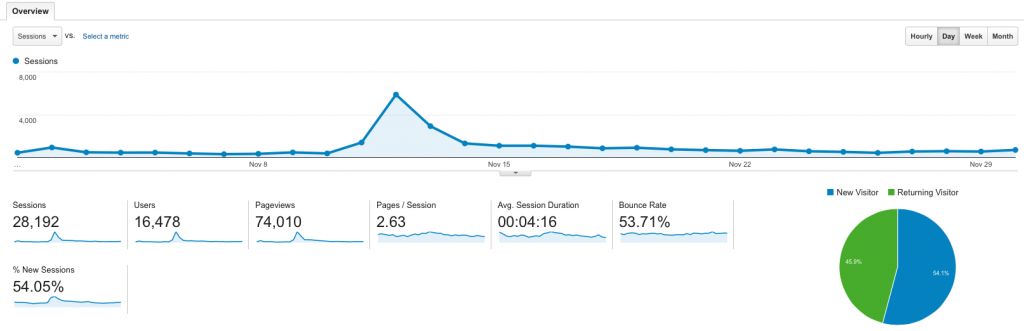
This screenshot reveals the most basic numbers that bloggers should be most concerned about when building up and maintaining their blogs. Let's take a look at each one.
Sessions - A session represents a period of time when a person is viewing your website, to include repeat views by the same person. A session does not track how the person interacts with your blog (like the number of pages visited, duration of stay, etc). Those numbers are captured in other statistics. For example, if I visit a site once in the morning and again in the evening, I would account for 2 sessions on that day regardless of how many links I clicked while on the blog.
Users - A user is a unique representation of a person who has accessed your blog - it's like a Session, but Users are only counted ONCE, regardless of the number of times they visit. For example, if the graph above represented statistics from the month of October 2015, the Users stat indicates hits from 16,478 different people over the course of the month. If a user accessed the site 20 times during that period, it is only counted once. The Sessions statistic above, however, WILL capture those 20 different sessions.
Pageviews - The pageview statistic tracks the total number of pages that were accessed during each session. This means if a person accessed your site and clicked on 4 links, that person generated 5 different pageviews (to include the very first page load). Naturally, this number will tend to be the largest of all these stats.
Pages / Session - This statistic tracks the average number of pages viewed during each session. The higher this number, the more engaged your audience is and the longer they stay on your blog.
Avg. Session Duration - This statistic tracks the average duration length of each session. Again, the higher the number, the more engaged your audience is.
Bounce Rate: I like to call this the "one and done" statistic because it tracks the percentage of people who left your site after visiting the first page (aka, the "entrance page"). The higher this number, the less engaged your audience is.
% New Sessions - This statistic measures the percentage of first-time visitors who haven't accessed your site before. The higher this number, the more available your site is through search engines and other pages around the Internet.
Now that we know what all these stats mean, how do we analyze this information to make sense of what these numbers are actually telling us?
Making sense of what matters most
While it is true that "the higher, the better" is generally accurate regarding most of these statistics (except for Bounce Rate!), it may not be the best way to identify trends, user activity and how influential your blog truly is. These numbers can reveal some interesting facts about our blog, including how well your content is written.
Successful blogs do more than simply generate hits. They enjoy a high level of visitor engagement. When your visitors are actively engaged with your content, they tend to spend more time on your blog, which will strengthen your pageviews and likely increase your blog's exposure around the Internet as your visitors post links to your site on other pages and forums.
Ultimately, these stats can be broken down into two broad categories: How often your site is accessed, and how long your visitors browse your site. We naturally want both of these to be as high as possible, but how do we use these stats to determine how well our blog is doing in these categories? Let's take a look.
How often your site is accessed
Just like virtually any business, repeated viewership is critical to the success of a blog. If the Sessions and Users statistics are fairly close to each other, that indicates a smaller number of repeat visitors. Of course, we want these numbers to be further apart. In the screen shot above, the Sessions number is almost double Users. This means that our users tend to come back again during the time period tracked by these statistics (one month). Ideally, we'd like this number to be more than double.
The higher the Pageviews, the more content our users are viewing during each visit. Note that each time a Session is generated, at least one corresponding Pageview will be registered. If our Pageviews are twice as much as our Sessions, we know that our viewers are, on average, accessing two pages every time they visit the blog.
This number is also captured in the Pages / Session statistic, but as you can see, the math behind the number is very straightforward. Especially for newer blogs, a Pages / Session close to 2 is a good sign. It means that our visitors aren't immediately leaving the site after the initial page view. As the blog grows with more content, hopefully this number will grow along with it. This tends to be the statistic that I care about most when I am analyzing visitor engagement.
If the Pages / Session number is close to 1, that means our blog's content is not very engaging. Visitors are not enticed to click on another link within the post or any sidebars or navigational structures to access more information.
Lastly, the % New Sessions number reflects how well the blog is getting around the Internet and finding its way in front of new audiences. It's great to have a collection of dedicated Users who keep revisiting the blog, but the key to a successful, well-visited blog is finding a way to bring in new visitors who, if we do things right, will become repeat users. Newer blogs will tend to have a higher percentage of new visitors. The more linked-to your blog is, the higher this number will be.
How long visitors stay on the site
The longer that our readers stay on our site, the more informative and engaging our content tends to be. The Avg. Session Duration number tracks the length of time our visitors remain on the blog regardless of the number of pages accessed. The Bounce Rate is a closely related statistic.
Ideally, we want the Avg. Session Duration to be high and the Bounce Rate low, as that means users are spending more time reading through our blog and not immediately leaving our site.
When it comes to user engagement, I value the Pages / Session statistic more highly than Avg. Session Duration. Our users will all read at different speeds. Distractions happen that might take attention away from our blog, which will artificially inflate the duration number without a real increase in engagement. Thus, I don't place a lot of emphasis on session duration like I do in the number of pages that users are accessing during each session.
How to increase visitor engagement
This process is an art as much as it is a science and is much too involved of a topic to discuss in just a few paragraphs. However, understand that visitor engagement directly equates to more Sessions, Users, Pageviews and Pages / Session, which are all numbers that we like to see as high as possible. It means that our visitors find value in our content.
In simple terms, the idea is to increase Pageviews and Pages / Session while keeping Bounce Rate as low as possible. Enticing our visitors to click another link on our blog takes practice and, many times, a little experimentation. The easiest way to accomplish this goal is to make it easy for them to get from page to page.
For example, if your blog has no sidebar, your visitors may not notice other content on your site that might interest them. In addition, linking to similar content within your blog posts is an excellent way to encourage clicks. I always include links to previously-written content whenever possible to give people an easy way to click around on my blog. Also, don't forget to update older posts with links to new content as you publish more posts.
In short, give people an option.
Consider developing one or more anchor pages. An anchor page is usually your best post, typically longer than your other posts, that is the bread and butter of your blog. The post is designed to bring people into your blog from search engines, and carefully linked text from that anchor page keeps people browsing around the site and keeping them as engaged as possible.
On ThinkSaveRetire.com, my retirement renaissance article is one of my anchor pages, which was also picked up by Business Insider and Rockstar Finance.
Also - you may already have an anchor page and not even know it. In the current version of Google Analytics, drill down to Behavior > Site Content > All Pages to get a look at your most popular pages on your blog. We are most interested in the 'Entrances' column, which counts the number of times that page was the first page accessed during the session.
In the screenshot below, we see that the main index page (the "/") is by far the most-accessed entrance page (which is typical) followed by the "The Awesomeness of Not Being Important" article. If there is a particular page on your site with a significantly higher entrance rate, that is one of your anchor pages. Pay special attention to touching up that article whenever possible, and add links to other content within the body of your anchor post when it makes sense.
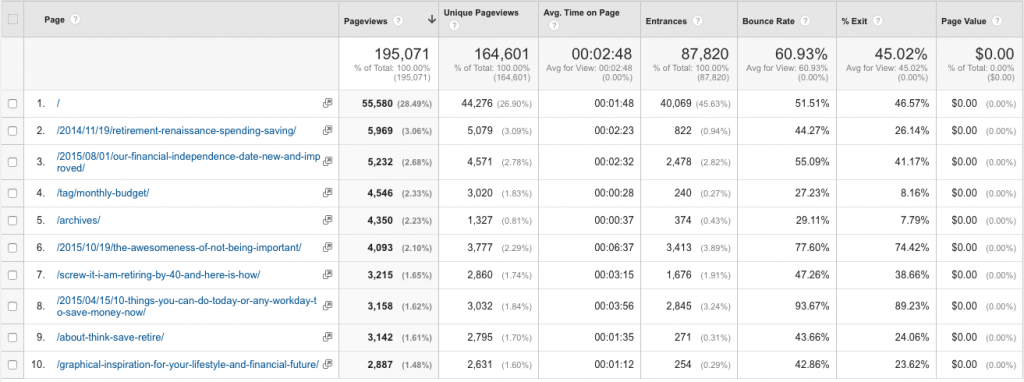
Do you have a blog that you track analytics on? If so, what statistics matter the most to you? Do you value some numbers over others?