Master your blog's SEO by understanding Google
Here's what blog owners need to do with their web sites to maximize their site's SEO, or Search Engine Optimization, in plain and simple English.

The first time this blog ranked #1 on a Google search, it was like Christmas morning. I just opened up the gift of blog traffic, and that's the gift that keeps on giving the whole year. Strangely, it was not my intent for that post to rank so highly in Google.
It was purely an accident.
Note: If you're curious what post I'm talking about, try searching for "minimalism sucks" in Google.
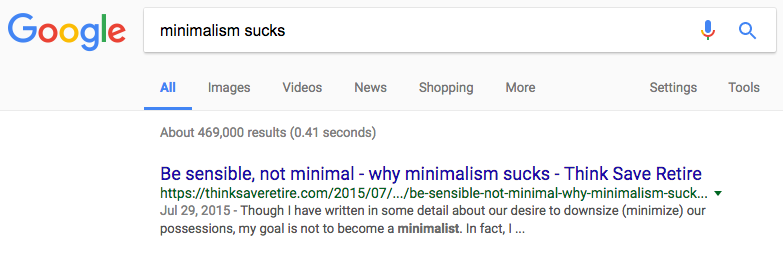
Search Engine Optimization, or SEO, is the art of making it easy for users to find your site through web searches. Though your blog does not need to rank #1 on Google to generate incredible amounts of traffic, it definitely helps for your blog to be listed on the first page of result. Understanding enterprise SEO is crucial for businesses looking to scale their online presence. It can seem like a complicated subject, but don't let it be. I am not "dumbing down" SEO in this post. Instead, I am using simple, non-B.S. English understood by any blogger to make this complex subject much more easy to understand, tackle, and master.
It can seem like a complicated subject, but don't let it be. I am not "dumbing down" SEO in this post. Instead, I am using simple, non-B.S. English understood by any blogger to make this complex subject much more easy to understand, tackle and master.
If you're ready, let's go! - And by the way, scroll all the way down to the last section if you wish to skip these juicy details. But don't. Pretend they taste like grape juice. Who doesn't like grape juice?!?
Learn SEO by understanding Google
The two top search engines on the Internet are Google and YouTube (also owned by Google). The higher that our pages rank on Google, the more traffic we see on our blogs. Google is a machine, a collection of algorithms designed to answer the questions asked of it. To get the most out of SEO, it's helpful to understand how to get the most out of Google, the most popular search engine in the world.
Search Engine Optimization works by designing your site and writing your articles in such a way where search engines can easily determine meaning. Blog posts that cover single, specific topics work best because search engines like Google can more easily determine what that topic is. When users search for that topic, your page might get returned as a result.
What governs whether or not your page gets returned? And, how can blog owners improve their blog's rank? Naturally, the goal is to write posts that enjoy the top spot - the #1 result.
Two main concepts come into play with SEO:
- Content and keywords
- PageRank
Here's the deal: Your goal as a web site owner is simple. You not only want Google to include your web site in search results, you also want Google to place your web site high enough in the search result list so it stands a chance of getting clicked by the searcher.
How can we make this happen?
Before Google can include your web site in a search result, two things must occur. First, the search term needs to match keywords in one of your posts. This is where your content and keyword strategy is most important. Second, Google needs to "rank" your web site high enough in the list of results so the user can see and access your site - this is what Google calls PageRank. One of these concepts is relatively easy. The other can be quite tough.
Both of these concepts, when used properly, contribute to how optimized your web site is for search engines. Search engines are becoming smarter and smarter, so learning the proper way to optimize your content, rather than attempting to cheat, is the key to getting your blog to the top of Google.
Let's look at both of these topics below.
Content and keywords
The first job of a search engine is to determine the topic of your web site. It does this through a variety of techniques, including the domain name itself (i.e.: thinksaveretire.com), the main blog title and a complicated amalgamation of all the content on your site.
For example, Google knows that my web site is about early retirement. It knows that the ESPN.com web site is about sports. It knows that CNN.com is about news. It knows this based on the content within the web site and keyword analysis from article titles.
Google's next job is determining the topic of every page on the web site. How does Google know this page is about SEO while many of my other pages are about early retirement, travel and minimalism? Several factors: Page title, sub-headings and keywords within the content tells Google the topic.
For your page to be included in a Google search:
- Choose one clear topic for each blog post
- Write a direct title that includes topic keywords towards the beginning
- Use sub-headings (h2, h3, etc) in the content with similar keywords
- Include "title" and "alt" attributes for all images
- Name the page using descriptive terms (url slug in Wordpress)
Keywords help Google return our web site in search results, but how does Google figure out the order of search results? For instance, Google has indexed thousands of pages that discuss minimalism. How does Google figure out what web site deserves the top spot when a user searches for "minimalism"?
Remember, my minimalism sucks article ranks #1 in Google when users search for "minimalism sucks". The keyword "minimalism sucks" is in the page's title, name and content.
However, remove the word "sucks" from the search. When searching for "minimalism", my site is nowhere to be found even though I talk about minimalism on this site, and even include the term within my "minimalism sucks" article. Why no love?
A couple reasons. First, "minimalism" is a much more broad topic . In other words, "minimalism" is a very competitive keyword, and unless you have an authoritative web site, you probably won't rank when using highly competitive keywords. Keywords like science, sports, animals, education and books are examples of generic and extremely competitive keywords. This is where keyword research becomes very, very important. The best keywords don't have exact matches in Google.
Second, keywords matter, but they aren't the only element in play. Google also gives each web site (and its posts) a relevance ranking as well that governs the order of search results. The higher your page's relevance, the closer to #1 it will be. This leads us straight to the second concept.
PageRank
To illustrate the problem of only using keywords to determine search results (as popular search engines once had), imagine spending several years building a site about minimalism only to have a single post written by a newer web site immediately outrank you in Google because they published a fake keyword-heavy post for the sole purpose of getting (read: stealing?) web traffic. Google's PageRank helps prevent cheating by considering site popularity along with the page's keywords.
To understand Google is to understand PageRank, which is one of the ways that Google determines page relevancy - the order of search results. Every one of our pages are put through Google's PageRank process whether we realize it or not.
My site doesn't appear in the first few pages of a search for "minimalism" because my site isn't about minimalism. While I talk about minimalism, that is not the thrust of my site and other high-relevancy minimalism sites aren't linking in my direction.
PageRank is Google's way of measuring popularity and fitness for a particular topic. The more popular a web site is, the higher ranked it will be in web searches.
From what we know of PageRank (Google isn't 100% transparent), it works like this:
- When Page A links to Page B, Page B becomes more popular
- When Page A is a very popular web site, Page B becomes even more popular
- PageRank is only updated every so often (it may take a month or two)
- Your page's content does not affect PageRank
Web sites with a greater number of inbound links from external sites will rank higher than other sites, especially if those external web sites are "authoritative" (which means THEY also rank high). For example, a link from CNN over to your blog would be an amazing bounce to your site's PageRank.
It is important to understand that PageRank does not affect whether your site gets returned in a search result. It only affects your site's position in a search result.
Google has stressed that PageRank is only one mechanism it uses to determine search results, though provides no additional detail on other methods. Google intentionally keeps the inner workings of its search engine a secret to prevent innovative attempts to cheat their process.
Other factors that are known to affect your blog's SEO:
- Duplicate content can negatively affect your blog's position in search results
- Google ranks faster web sites higher than slower web sites (speed your site up!)
- Include keywords in H2 and H3 tags within the body of the post
- Include internal links to other pages to help search engines index your content
- Anchor text phrases associate keywords to pages through inbound links
- Overused keywords can negatively impact your site's ranking
How to improve your site's SEO
Here's the tl;dr version of this blog post that distills down what blog owners need to do with their web sites to maximize Search Engine Optimization in plain and simple English:
- Include a descriptive title for your site (the title that appears on the home page)
- Use topical keywords in each post's title, sub-headings and content; the less competitive the keyword, the better (Google's Keyword Planner can help)
- Write high-quality content to encourage inbound links from popular web sites; inbound links will improve your PageRank and relevancy
- Include internal links in the body of posts to help search engines index your own content
- Understand that PageRank can take time as Google discovers your page
- Also: Post time-sensitive material ASAP - first news articles on developing stories can rank well
There it is, the short and sweet version of how Search Engine Optimization works. Of course, SEO is a huge topic and deserves more attention than what I can provide in a single, non-insanely-long blog post.
A quick word of advice: Focus on writing high-quality content first and SEO second. When bloggers write only with SEO in mind, the content comes across as hollow and undignified.
Here are a few external links to a more detailed analysis of SEO and PageRank for those who are interested in more of the gory details.