Want to start a YouTube channel? Here's what you need to get started

YouTube is amazing. It's basically television recorded by the average Joe (or Jane), designed to fill all kinds of niches, this time from a visual perspective rather than a bunch of words.
My wife and I run A Streamin' Life on YouTube, which is a channel that follows our journey around the country. The experience has been amazing. We've learned a lot about ourselves. We've become super comfortable in front of a camera. And, it gives me an excuse to basically carry my camera everywhere that we go. An added plus, for sure.
If you've ever thought about starting a YouTube channel but felt overwhelmed by everything that's involved, fear not. This blog post is for you (and something tells me I should also record a video about this, too!).
I am going to tell you everything that you need, along with upgrades that I consider completely optional but could help take your channel to the next level. Believe it or not, starting a channel on YouTube not as difficult as it may seem. You do have a cell phone, right?
Note: Links to Amazon are affiliate links.
What you need to start a YouTube channel
A channel - Naturally, you'll need to create a channel on YouTube (note: a YouTube account is NOT the same as a YouTube channel). To create a channel, first, log into YouTube using a Google account that you want to be tied to your new channel.
Then, point your browser to https://www.youtube.com/create_channel. You'll see a popup box that looks something like this:
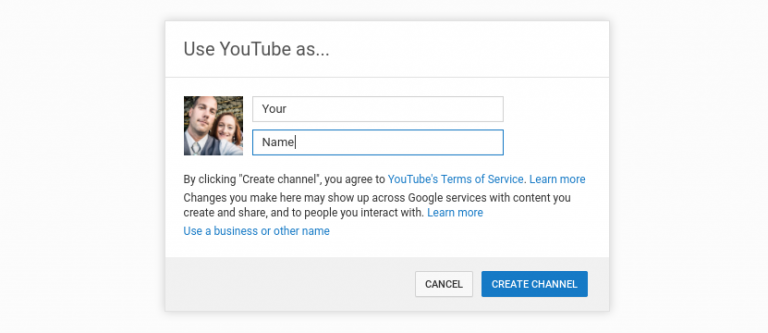
Make sure your name is correct, read the YouTube terms of service, then smash the blue 'CREATE CHANNEL' button.
Boom, you have your first YouTube channel. Now what? Click the blue 'Edit Layout' button to start customizing your channel's look and feel. Note that the ins and outs of customizing your YouTube channel are well beyond the scope of this article. Check out this article for more on customizations.
Alright, you have a channel. Now what?
A camera - Of course, you need some sort of camera to film videos for YouTube. Any camera works, even the camera on your cell phone. In fact, you might be surprised at just how many popular YouTubers record videos using nothing but their cell phone. As camera phones continue to improve, this trend only stands to increase. You need not invest in expensive camera equipment to run your new YouTube channel.
But, wait! "I already have a camera", you might say.
If you do have another stand-alone camera (ie: A DSLR or point-and-shoot), by all means, use it. I use the Sony A6300 mirrorless digital camera. Usually, the extremely capable and incredibly high-quality Sony 18-105mm f/4 lens is attached to my A6300. In fact, I film 99% of all of our videos using that simple and effective camera and lens combination.
Pro tip: Lenses that are "image stabilized" (like my 18-105) help to reduce camera shake and keep your videos much more steady and professional. And, many cell phones include image stabilization built into them.
To reiterate, you do not need expensive cameras and lenses to record video for YouTube. Use whatever you have, then upgrade in the future as you gain experience with video production. The best still camera may not be the best video camera. Choose the best one for you, not the one that a professional photographer, with an entirely different set of needs, uses.
For example: If you plan to record a lot of selfie-type videos, consider a camera with a fully articulating LCD screen. This will help you to frame your shot properly. But, be sure to look into the lens, NOT the LCD screen, when you're actually recording your video. Rookie mistake!
Wanna know a bit more about our camera setup for YouTube? Check out this video I recorded from a KOA in Wendover, NV:
https://youtu.be/MiISg0gCcd0
Video-editing software - You'll need software to edit your videos, combine clips, add text and/or music and perform any number of enhancements that can take your videos to the next level. Yet again, you don't need expensive software, at least at the beginning.
If you're an Apple user, Apple's iMovie does a nice enough job at giving you basic video-editing capabilities. For Windows users, Windows Movie Maker is a good choice to get your feet wet with video editing. Both iMovie and Movie Maker provide basic video features and will probably be enough if you're new to the business of video editing. However, expect your needs to increase over time. You will eventually outgrow their capabilities.
There are three primary video-editing packages that provide incredible capabilities that both YouTubers, as well as professional video editors, use. Those are Final Cut Pro, by Apple, and Premiere, by Adobe. Or, consider Adobe Premiere Elements for a trimmed down version of the full-blown Premiere Pro software package with many of the same capabilities. Vegas is another (and the third!) feature-rich and fully capable video production app.
For the record, I use Adobe Premiere Pro for all of my YouTube videos.
And really, that's it. A YouTube channel, camera, and video-editing software is all you really need to get your YouTube channel started. Of course, there are several tips and techniques that can maximize your experience on YT.
Tips to maximize your YouTube experience
Improve your audio - When it comes to video, audio reigns supreme. There is nothing that will destroy otherwise good video like poor quality audio, especially if you're talking into the camera. High-quality audio is what separates just okay YouTube channels from great YouTube channels.

Wind noise is a very, very common problem with audio. Wind muffs and what we call "dead cats" (pictured on the right) help to reduce wind noise in your videos. I have this dead cat to provide some protection against the wind for my Rode VideoMic Go that sits upon my Sony A6300.
Note: Not all cameras can accept external microphones like the Rode VideoMic Go. However, there are other options, like boom mics and lapel mics, that can help improve your audio capabilities. These will require separate audio recording devices, however.
For the record, many cell phones are capable of recording audio. We use a cheap $13 dollar lapel mic that hooks directly into my iPhone 5s for our Tuesday Talk videos. Cheap. Easy. Super effective.
Develop your own style - It's okay to get ideas from other YouTubers, but just like with a blog, your followers continue tuning in because they like your style. Your camera angles. The speed and duration of your videos. How you record your selfie sequences. And, of course, the point of your videos!
Have you ever heard the phrase "write like you talk"? Same concept here. Be natural. Be yourself. A perfectly manicured YouTube channel is not necessary to get really super freaking popular. You just gotta be yourself.
It might take some time to develop your style but resist the temptation to change drastically just because you found something really cool that someone else did. It works for them because it's their style. For you? Maybe it will work, but maybe it won't. Consistency is key when it comes to giving your viewer something that they can depend on each time the click on one of your videos. Stay focused on your style.
Responding to your comments on YouTube, just like with comments on your blog, means you give a shit about your viewers. Try it and see how it works. You might be surprised at how taking the extra time to get more involved and integrated with your viewers can help establish a following.
To me, taking the time to respond to comments means that you're all-in with your YouTube channel. You're willing to put in the time to give a shit about what your commenters are saying and actually acknowledging their questions. It can be a huge help in building up your channel.
Upload regularly - Before you even begin, make an agreement with yourself that you'll upload X number of videos every week for at least six months. Maybe longer. Regularity is key to building an audience.
Why is "being regular" key (Hehe...)?
Think about yourself and your tendencies. If a blog (or YouTube channel) uploads new content like it's going out of style for the first couple of weeks and then suddenly falls off the face of the earth for several months, are you more likely or less likely to continue following that blog or channel?
You're probably less likely. I sure as hell would be. I want consistent shit, baby. Consistent quality shit. Give me consistent high-quality shit and you'll get a ton of views out of me. And I'll forward that video onto friends and family, or maybe even embed it into a blog post if it makes sense.
Go easy on the transitions - Many video-editing software packages make it easy to add transitions between clips within your videos. For example, fading between clips, or having one clip literally fly off the screen while another slips into place. Transitions definitely have their place, but resist the temptation to overuse them. Overused transitions look amateurish.
However, DO use transitions where ever they are appropriate. For example, I like to use the crossfade transition when time has elapsed between two adjoining video clips. Visually, it helps the viewer to understand this difference in time without having to add text or risk confusing the viewer.
Along the same lines, don't overuse music in your videos. Music has its place, but too much music could distract the viewer, especially if you end up talking over music. I like to use music as background audio content when throwing up clips that don't include any talking. But even here, be careful not to overuse music. And, be sure you aren't using copyrighted music, too!
Your passion will make your YouTube channel flourish.
Make it about something you like - Design your YouTube channel around something that you are passionate about, not something that you believe will "sell well". Your passion will come across in your videos and your viewers will pick up on it. And love you for it. Your passion will make your YouTube channel - just like your blog - flourish.
Our videos are about our travels. They are vlog style in many ways, but also informational in others. We try to keep things as informal as possible and just go with the flow. For example, I don't always cut out our mistakes or flubs during the editing process. Depending on the context, this material can be downright funny and add authenticity and honesty to the videos.
If your goal is to produce vlogs, consider a more laid-back approach that doesn't necessarily include perfectly manicured scripts and rehearsed dialog. Generally, vlogs are designed as spur-of-the-moment things that include just about anything that happens to be going on rather than heavily produced, rehearsed and edited video content. Of course, YOU have the final say on this point. After all, they are your videos. And, it's your channel.
If you have extra money to spare: Spend it on improving your audio. I cannot stress enough how important audio is. The fact is MOST cameras out there are more than capable of capturing top-notch video. But, most beginning YouTubers ignore audio and concentrate primarily on the visual.
In fact, check out this YouTube video by Peter McKinnon about how important audio is to your YouTube videos. It can't be overstated.
Do you run a YouTube channel? If so, are there any tips or techniques that I forgot to discuss? How did you get started in the world of video?